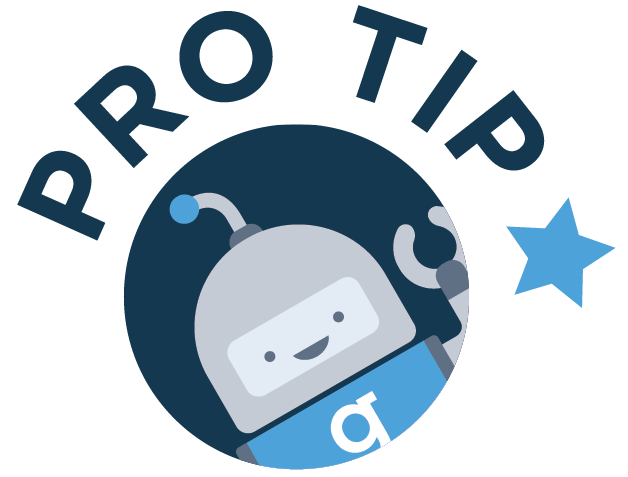
You’ve Got some Explaining to Do
Step 2 is to understand your current state? In cloud parlance that equates to what are you paying for? This step may sound like common sense, but many organizations stop at taking an inventory. Keep reading, this step is more than just counting beans.
First step, of course, is to inventory all your resources, but next it is imperative to really understand your resources through a series of questions:
- Why was this resource deployed, what is its business case?
- What would happen if you turned this resource off?
- Is this resource satisfying its intended business case? If not, how is it failing?
- What is the cost of the resource?
- Does continuing to use this resource align with your cloud intent (see pro tip 1)? https://lnkd.in/eB3nvFa
Your environment has a level of uniqueness, think through what other questions might be relevant to understanding all your resources. As you go through the current state exercise you might consider tagging as a means of categorization. If you’re already leveraging tagging and the tags are inaccurate, it may be worth fixing them. If you aren’t leveraging tagging yet, perhaps it makes more sense to put in the effort for only those resources that make the cut in future steps.
Upon completion of this exercise you’ll have a real understanding of your cloud footprint to use as the base for your go-forward strategy decisions.
Note of caution: it is very tempting to start deleting unnecessary resources, you may find that until you establish your go-forward plan that you errantly delete something you should have kept.
Extra Tip – This is a great exercise for Office 365 and G Suite as well, just recognize that instead of resources you are looking at accounts and license levels and their necessity and alignment to business and use cases. It is pretty common to find that your use case and licenses don’t completely align
