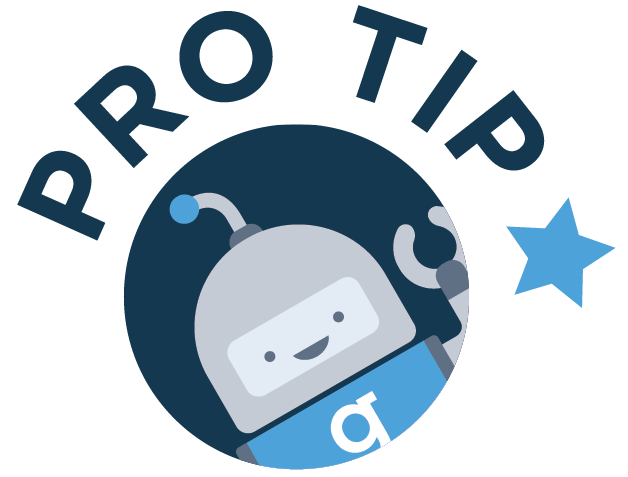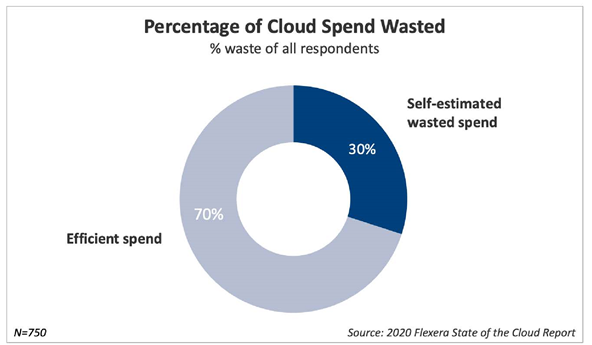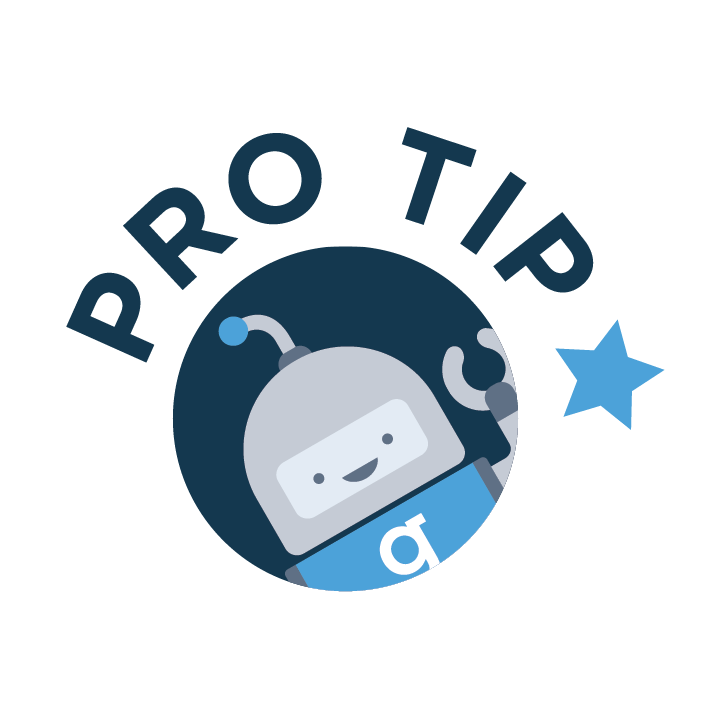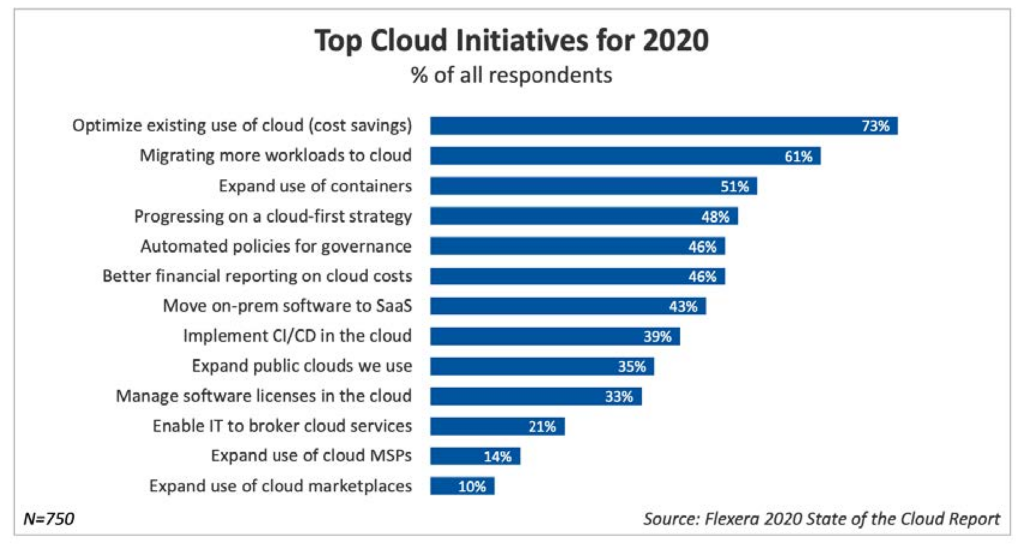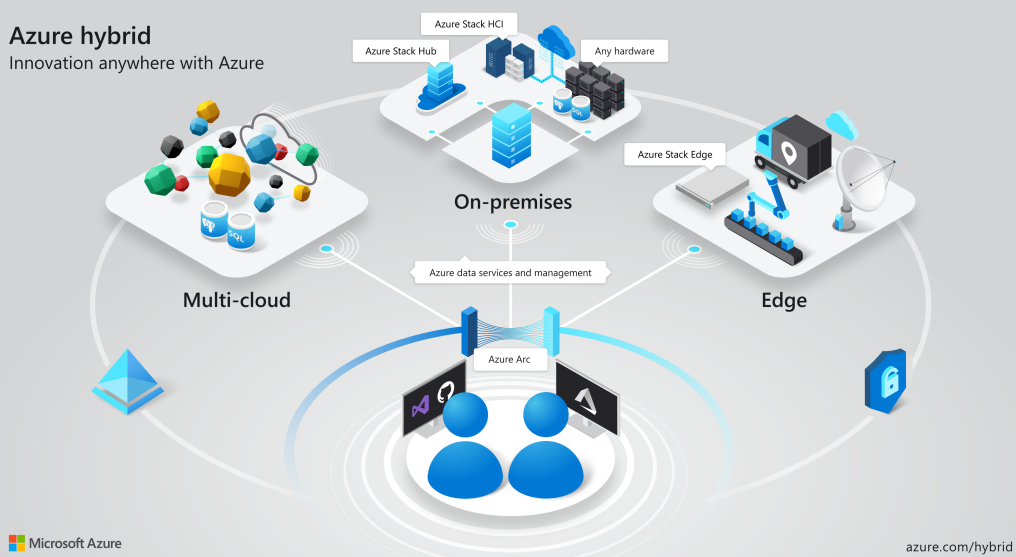
Multi and Hybrid Cloud Scenarios Simplified
Cloud adoption continues to be on the rise and most companies are enacting multi-cloud and/or hybrid cloud strategies. The combination of strategies provides a means for avoiding vendor lock in as well as embracing the realities that some public clouds are better suited for certain workloads, and, of course, some workloads are still not great public cloud candidates. Two Microsoft tools Azure Migrate and Azure Arc provide great potential to migrate and deliver ongoing management of workloads, whether on premises, on the edge, or in a competitive cloud service. Check out Azure Migrate Databases, Storage, Applications, VMWare and HyperV VMs and more. Once you’ve migrated workloads, what’s next? Check out Azure Arc for a viable multi-cloud, management, monitoring and compliance solution.
Azure Migrate – https://tinyurl.com/yy8wyulj This is a great video, however, you’ll need to find more current documentation to learn how to migrate physical servers.
Azure Arc – https://tinyurl.com/y58equao Azure Arc is a game changer. It’s currently in preview so you’ll want to follow its evolution.